Accumulators have a notable reputation in computing history. The earliest machines by Gottfried Leibniz and Blaise Pascal were based on the concept of accumulators. If you are familiar with your python functions, you would know that the python sum function acts as an accumulator when it comes to addition. But I would like to explain two functions in this post that you can use as accumulators for any operation. These functions are the python reduce function from the functools module and the python accumulate function from the itertools module.
The basic function of these two functions is that they take a function and an iterable as arguments, and sometimes an initializer, and then successively carry out the operations of the function on two items in the iterable at a time, storing the result in a variable, and then doing the operation on the next item, storing the result and so on and so forth until you get to the final item and then output the final result. They have different ways of working though, which I will explain.
First, I will start with the python reduce function.
The python reduce function.
The syntax of the python reduce function is functools.reduce(function, iterable[, initializer]) and what it does is to apply the function to the items of the iterable from left to right, and it eventually reduces the iterable to a single value. The function returns the accumulated value of the result returned by the operation of the function that serves as its argument. The function must take only two arguments. The initializer parameter is optional. I will explain it below.
Let’s take the simplest accumulator, the sum function using a lambda function, and see how we can use it to illustrate how the reduce function works.
What the reduce function does is that it is using the lambda function to sum up the items of the iterable, this time, a list. First, it takes 1, the first item and binds it to x, then 2 and binds it to y, then it adds x + y, i.e 1 + 2 and binds the result, 3, to x again. Next it takes 3, and binds it to y, and adds x + y which this time is 3 + 3 which equals 6 and then it gives you the total result. So, you can now visualize how the successive addition is carried out.
You can click the following links if you want a refresher on python lambda functions or on python iterables.
As you can see from the syntax above, sometimes you can supply an initializer to the reduce function. The initializer takes the first value when the function is called. And if the iterable is empty, the initializer will serve as the default.
Let’s use an example with an initializer and see how it runs. This time we want our initializer to be 4.
You can see from the example above that the result of the summation of the list becomes 10. This is because we used an initializer of 4. What is happening here is that when reduce runs, it first binds the initializer to x, therefore x becomes 4. Then it binds y to 1 and sums them to give 5 and binds this result to x. It then binds y to 2 in the list, the next item, sums x and y to give 7 and binds this result to x. it then binds 3, the next item in the list to y and then sums x and y to give 10, the final result. It then returns 10.
Simple, not so. Very easy and fascinating. But don’t be in a hurry. It gets more fascinating when you realize that you can carry out operations on just anything you want. I used sum function to make you get acquainted with this. Any program that needs to accumulate successive results can be used with the reduce function.
Let’s take an interesting amortization example. If I owe $1000 and I pay off $100 annually at an interest rate of 5%, how much would I be owing at the end of four years? Reduce can help you get the result quickly. Let’s see how.
From the code above, you can see that I used an initializer of 1000 and the iterable was a list with the regular payments as the items.
Now, the question comes - since accumulators store successive results before giving the total result, can we be able to get those results before the total? Yes, we can. That is when the python accumulate function from the itertools module comes in.
The python accumulate function.
In fact, you can say that the python reduce and accumulate functions are cousins except for one difference: python accumulate gives you the ability to get the result of successive operations instead of having to wait for the final result. It acts like a generator in this instance.
The syntax of the python accumulate function is: itertools.accumulate(iterable[, func, *, initial=None]). As you can see from the syntax, the python accumulate function uses an iterable to create an iterator and applies the function to each of the elements in the iterator. That is what gives it the behavior of a generator. To get refreshers on these two concepts, you can check out this post on iterators, and also this post on generators. Just like for the python reduce function, the function used in the python accumulate method should be a function that accepts only two items and operates on these two items. Python accumulate method also takes an initializer, the initial argument, which is optional.
So, using the accumulate function, let’s do our amortization again but this time returning the results of successive accumulation instead of waiting for the final or total accumulation.
If you read the code above, you will notice that I cast the iterator returned by the python accumulate function to a list so that I can print out each of the results. Also, one feature of the accumulate function is that it returns the first item in the cashflow list, so during the iteration of the amount owing list, I ignored this first item. Apart from those two notations, we have our results just similar but a little differently from the python reduce function. This time, we can calculate the balance due at the end of each year rather than wait until the end of the fourth year.
If you notice when the yearly balance printed, each of the amounts was to two decimal places. I did that with a nice python string formatting syntax, {amount_owing_list[i]:.2f}, on line 8. To learn how, you can read an earlier post on python string formatting Part 1 and python string formatting Part 2 and you would be sure to be able to do it yourself.
So, that’s it. You can see that python as a language has powerful capabilities. Go experiment with it. Have fun with python.
See you at the next post. If you want to receive new post updates, just subscribe with your email. Happy pythoning.

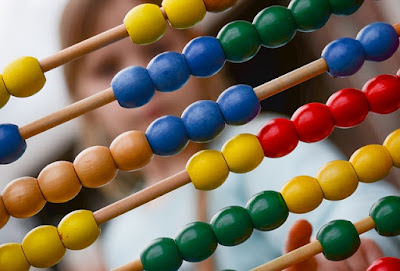
Good one...
ReplyDelete